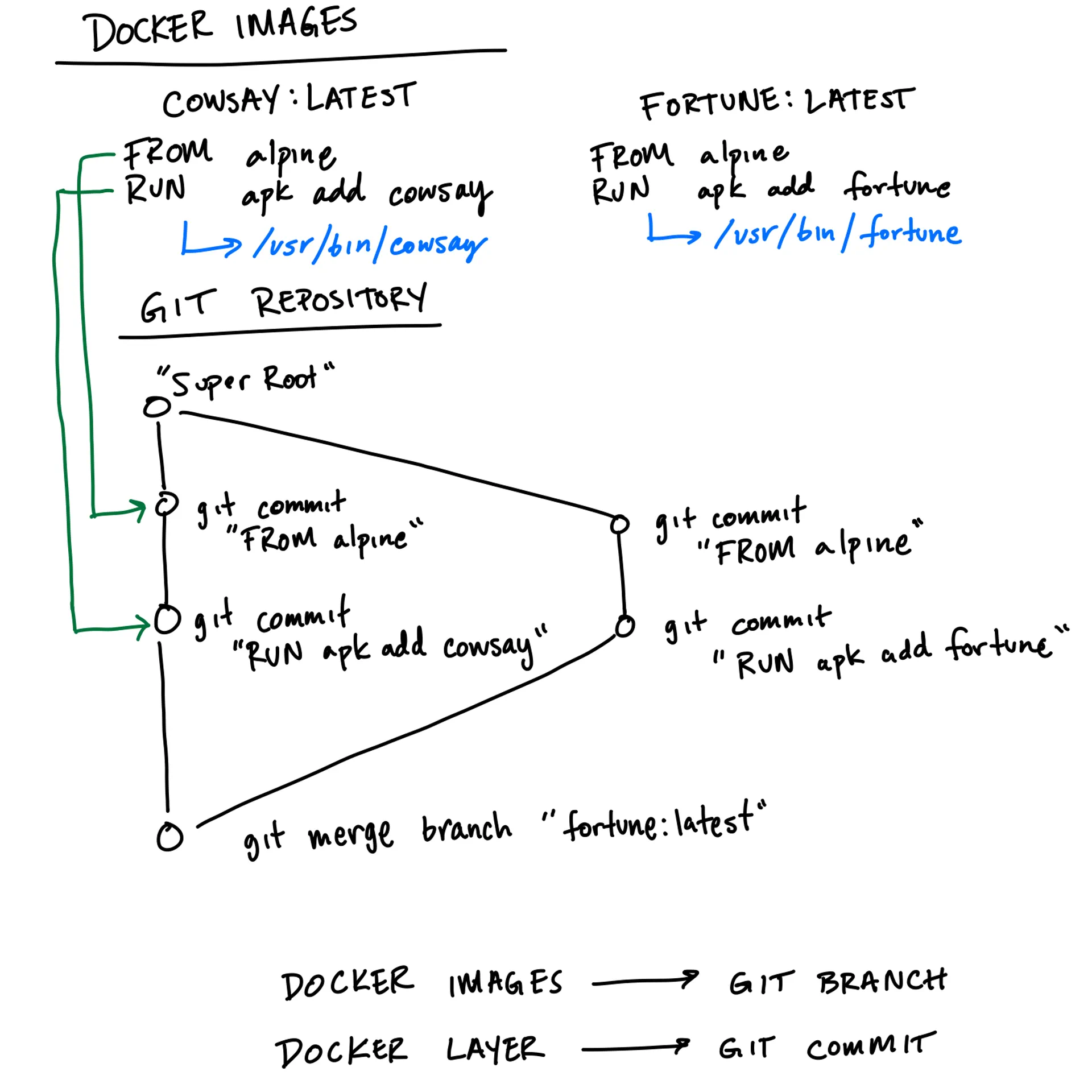
Merging docker images has the potential to simplify complex Dockerfiles, reuse code, and unlock new workflows in configuration management. However, it hasn't been possible until now.
Docker merge is a CLI utility that provides a proof-of-concept strategy to merge docker images. It borrows branching and merging ideas from git. It's a conceptual link between docker images and git branches, and docker layers and git commits.
Want to take a look at the code? Check it out on github.com/r2d4/docker-merge.
Conceptually, we want to map docker images to git branches, and docker layers to git commits. This allows us to hijack the "git merge" strategies to natively "merge" docker layers. First, we have to define the mappings between layers and commits, and images and branches.
For each image, we unpack the layers sequentially into a git repository. Similar to the docker snapshot mechanisms, we commit each layer. This means that every commit is the full representation of the overlayfs at each layer. Two things are done to make sure this works well. First, a "super root", from which all branches originate from, regardless of image. This is to make merges work, even without --allow-unrelated-histories. Second, we make sure that git commits are entirely reproducible. The commit SHA includes time of commit and author, so we use consistent metadata to make sure the same layers correspond to the same commits.
Each image becomes a branch. We arbitrarily pick the first image to use on the main or master branch. Every other image becomes its own branch. To finish, we use git merge across the branches, with merge strategy ours to resolve conflicts.
- Every commit is the full representation of the overlayfs. This is interesting for debugging. You could also image that this is an alternative for building Docker images imperatively. That means that you can add files via commit rather than a Dockerfile
ADDorRUNcommand. - Native
diffbetween layers. Want to understand what has changed from a particularRUNcommand? You cangit diffbetween the output commits. - Experimenting with merge strategies may yield interesting results for docker images.
- Abuse GitHub as a free Docker image repository with just a few minor changes. Better yet, add a registry that does this automatically for a specific URL.
We're going to be building and merging two docker images. To get started, you'll need these two programs installed.
- Docker
- Git
First, install the dgit binary
Linux
curl -Lo dgit https://github.com/r2d4/docker-merge/releases/download/v1/dgit-linux-amd64 && chmod +x dgit && sudo mv dgit /usr/local/bin
macOS
curl -Lo dgit https://github.com/r2d4/docker-merge/releases/download/v1/dgit-darwin-amd64 && chmod +x dgit && sudo mv dgit /usr/local/bin
Clone this example repository to get the example Dockerfiles (or copy them yourself).
git clone https://github.com/r2d4/docker-merge.git && cd docker-merge
Next, we're going to be building two images that we're going to ultimately merge. The first is an alpine-based image that installs fortune, a binary that outputs a random fortune message. The second is another alpine-based image that installs cowsay, a binary that outputs a message in a speech bubble above an ASCII cow.
docker build -t fortune -f examples/getting-started/Dockerfile_fortune .
docker build -t cowsay -f examples/getting-started/Dockerfile_cowsay .
Now let's merge! We're going to tag the merged image as cow-fortune using the -t flag. The rest of the variadic arguments are images to merge, with the first being the image that "wins" in terms of merge conflicts.
dgit -t cow-fortune fortune:latest cowsay:latest
Finally, let's test it out!
docker run -it cow-fortune /bin/sh -c "fortune | cowsay"
___________________________
< r2d4 sure is a clever one >
---------------------------
\ ^__^
\ (oo)\_______
(__)\ )\/\
||----w |
|| ||